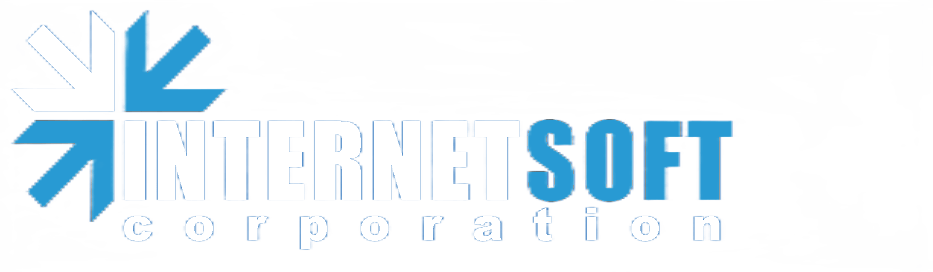DB Maker
Extract data from text, html, xml and other files
DB Maker is a useful tool for anyone who needs to extract and process information from text, HTML, rss, xml, and other files. Its ability to structure data, save time, and reduce errors can make a significant difference in how you manage and analyze information. Used in conjunction with Multiple File Search-Replace and Multiple HTML File Maker become invaluable assets for top-tier webmasters and SEO specialists
DB Maker is a useful tool for anyone who needs to extract and process information from text, HTML, rss, xml, and other files. Its ability to structure data, save time, and reduce errors can make a significant difference in how you manage and analyze information. Used in conjunction with Multiple File Search-Replace and Multiple HTML File Maker become invaluable assets for top-tier webmasters and SEO specialists
DB Maker is easy to install and operate, and you don't have to be a programmer to use it. The software provides you with simple examples to get started. Additionally, it can help you transform information downloaded from the internet about currency exchange rates, debtor lists, sports results, order lists, website visitor lists, and more.
One of the key advantages of using DB Maker is its ability to structure information. The software can convert unstructured data into structured data that is suitable for use in databases. Structured data can help you analyze and manage information more effectively, which can lead to better decision-making and more efficient operations.
Another significant benefit of using DB Maker is its time-saving feature. If you were to manually copy and paste information into a database, it would be a time-consuming process that could take hours or even days. With DB Maker, you can extract the same information within seconds.
DB Maker can also help you avoid errors that may arise from manual data entry. When copying and pasting data, you may accidentally omit or add information, which could lead to inaccurate data. DB Maker eliminates this risk by automatically extracting the information according to the defined parameters.
Furthermore, DB Maker provides users with the option to convert multiple HTML files into a CSV or Excel file format for further processing in spreadsheet applications like Microsoft Excel. This flexibility enables users to analyze and manipulate the extracted data according to their specific needs and requirements, enhancing the usability and versatility of the tool.
When navigating the immense volume of information available online, it can be challenging to differentiate structured databases from ordinary text documents. However, two core elements— "Records" and "Fields"—serve as distinguishing features that give structure to databases, facilitating efficient data storage and retrieval.
In the framework of DB Maker, a "Record" signifies a unique set of data within a database, containing multiple attributes or data points. For example, in an e-commerce database, each record might represent an individual product, complete with various fields like product name, cost, description, and availability status. A single database could house numerous such records, each imparting unique information.
"Fields", in contrast, are the discrete compartments within a record that store specific data points or attributes. In the context of a product record, these fields could include attributes such as SKU, brand, color, dimensions, and weight. Through fields, a database achieves an organized and structured format for data, simplifying the processes of categorization and retrieval.
DB Maker provides a range of settings for pinpointing records and fields during the data extraction phase. Let's delve into these settings,
Options for Identifying Records:
One of the key advantages of using DB Maker is its ability to structure information. The software can convert unstructured data into structured data that is suitable for use in databases. Structured data can help you analyze and manage information more effectively, which can lead to better decision-making and more efficient operations.
Another significant benefit of using DB Maker is its time-saving feature. If you were to manually copy and paste information into a database, it would be a time-consuming process that could take hours or even days. With DB Maker, you can extract the same information within seconds.
DB Maker can also help you avoid errors that may arise from manual data entry. When copying and pasting data, you may accidentally omit or add information, which could lead to inaccurate data. DB Maker eliminates this risk by automatically extracting the information according to the defined parameters.
Furthermore, DB Maker provides users with the option to convert multiple HTML files into a CSV or Excel file format for further processing in spreadsheet applications like Microsoft Excel. This flexibility enables users to analyze and manipulate the extracted data according to their specific needs and requirements, enhancing the usability and versatility of the tool.
When navigating the immense volume of information available online, it can be challenging to differentiate structured databases from ordinary text documents. However, two core elements— "Records" and "Fields"—serve as distinguishing features that give structure to databases, facilitating efficient data storage and retrieval.
In the framework of DB Maker, a "Record" signifies a unique set of data within a database, containing multiple attributes or data points. For example, in an e-commerce database, each record might represent an individual product, complete with various fields like product name, cost, description, and availability status. A single database could house numerous such records, each imparting unique information.
"Fields", in contrast, are the discrete compartments within a record that store specific data points or attributes. In the context of a product record, these fields could include attributes such as SKU, brand, color, dimensions, and weight. Through fields, a database achieves an organized and structured format for data, simplifying the processes of categorization and retrieval.
DB Maker provides a range of settings for pinpointing records and fields during the data extraction phase. Let's delve into these settings,
Options for Identifying Records:
- "Begin" - This feature enables users to designate a symbol or sequence of symbols that mark the commencement of a record. If you recognize that a specific string like "<TR" signifies the initiation of a new record in your source data, this option can be used to identify it. This is particularly beneficial for structured documents such as HTML, where distinct tags often indicate the beginning of individual records.
- "End" - DB Maker also allows users to define a symbol that represents the termination of a record. By doing so, you can precisely demarcate the limits of each record within the database, ensuring accurate data extraction.

Options for Identifying Fields:
Field Identifier - This feature enables you to define a particular set of values or symbols that delineate the arrangement of fields within a document. For example, if you know that the term "mailto:" precedes an email address, this can serve as your field identifier. DB Maker will use this cue to appropriately extract the relevant data.
Additional Tuning Parameters:
DB Maker's automated features greatly ease the complexities of data parsing and web scraping. It allows for swift and effortless data extraction from websites and HTML files, obviating the need for manual, repetitive actions. Whether you're a researcher, data analyst, or anyone requiring data from the internet, DB Maker's intuitive interface and robust functionalities make it an invaluable asset for converting unstructured information into actionable insights.
Field Identifier - This feature enables you to define a particular set of values or symbols that delineate the arrangement of fields within a document. For example, if you know that the term "mailto:" precedes an email address, this can serve as your field identifier. DB Maker will use this cue to appropriately extract the relevant data.
Additional Tuning Parameters:
- Field Name - This allows you to name each field as you see fit, offering a clearer understanding of the data extracted.
- Field Begin - This setting enables you to designate a specific symbol that marks the onset of a field. This helps in pinpointing the symbols that come before the actual value of the field in the database.
- Field End - Specifying a symbol to mark the conclusion of a field allows you to precisely identify the field's value. For instance, if using the "bizcard.cnd" example, setting the Field End parameter as "<" would mark the end of a particular field.
- Identifier Number - This is useful when identical identifiers exist within a single record. It helps in ensuring accurate field identification by distinguishing between the same identifiers.
- Number of Symbols - If a field identifier is followed by a large text segment, this parameter helps focus the extraction process to capture only the pertinent data.
- Number of Words - This allows you to define the word count that follows the Field Begin identifier, ensuring precise data capture based on the number of words.
- Number of Lines - If the field value spans several lines, specifying the number of lines post the Field Begin identifier aids in accurate extraction.
- Line Number - For pinpoint extraction targeting a specific line after the Field Begin symbol, this parameter can be set to the desired line number.
- Unique - Enabling this option guarantees that the database generated contains only distinct records. A unique record search can be initiated by double-clicking on this setting.
DB Maker's automated features greatly ease the complexities of data parsing and web scraping. It allows for swift and effortless data extraction from websites and HTML files, obviating the need for manual, repetitive actions. Whether you're a researcher, data analyst, or anyone requiring data from the internet, DB Maker's intuitive interface and robust functionalities make it an invaluable asset for converting unstructured information into actionable insights.
What can DB Maker be used for?
E-commerce
Business
Marketing
Science
The registered version also supports command line mode: Dbmaker.exe project.dmk result.txt
where project.dmk is the retrieval parameter file, and result.txt is the name of the file with the retrieval results. It is thus possible to integrate DB Maker with other systems.
E-commerce
- Create databases containing information about your subscribers
- Process email
- Retrieve and process data contained in standardized formats or subscription forms
Business
- Process information located on the Internet
- Process and importation any inquiries received into the corporate system
- Financial and capital markets
- Handling real-time stock quotes
- Regularly updated quotes
Marketing
- Process site catalogues containing information about reseller companies who are potential partners;
- Process files containing the addresses of potential clients.
Science
- Process experimental data
- Exchange information between systems
The registered version also supports command line mode: Dbmaker.exe project.dmk result.txt
where project.dmk is the retrieval parameter file, and result.txt is the name of the file with the retrieval results. It is thus possible to integrate DB Maker with other systems.
SEO Software
Get ready to elevate your productivity to new heights with the ultimate software trio: DB Maker, Multiple HTML File Maker, and Multiple File Search & Replace