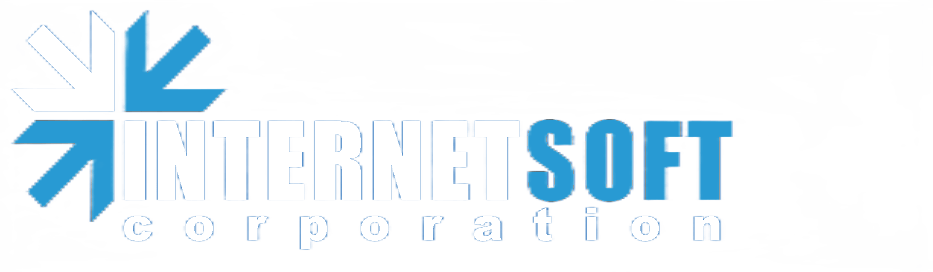Screen Recorder
If you're looking to capture video tutorials, cherish moments from video chats, or record a live stream that isn't available for download, it's crucial to have a dependable screen recording tool on your Android. The Screen Recorder app is a leading choice in this category, known for its comprehensive features and easy-to-navigate interface. It's fast becoming a go-to for Android enthusiasts.
One remarkable attribute of the Screen Recorder app is its capability to record in high-definition (HD), ensuring your content is sharp, vibrant, and a pleasure to watch. Whether it's a gaming session, a step-by-step tutorial, or a video call, the app guarantees meticulous detail in HD.
One remarkable attribute of the Screen Recorder app is its capability to record in high-definition (HD), ensuring your content is sharp, vibrant, and a pleasure to watch. Whether it's a gaming session, a step-by-step tutorial, or a video call, the app guarantees meticulous detail in HD.
Unlike many rivals, Screen Recorder doesn't impose a watermark on your recordings. This clean approach is a boon for those producing professional content or sharing their recordings. Videos look sleek and professional without any distracting watermarks.
You get the flexibility of choosing your screen's orientation, be it vertical or horizontal, providing a smooth viewing experience tailored to your content. So, whether it's a vertical how-to guide or horizontal gameplay, you're in good hands with the Screen Recorder app for Android. Acknowledging the importance of sound, the app ensures internal audio recordings remain pristine, free from background disturbances. Be it a video game, chat, or any other app sound, expect studio-quality audio.
But the Screen Recorder app isn't just about recording your screen. It can also capture IP camera, cloud camera, rtsp, and rtmp streams. It's invaluable for those wanting to monitor security feeds or record streams not available for download.
Exporting videos is a breeze. Choose from various resolutions up to Full HD. Plus, the app's H264 compression generates efficient MP4 files, perfectly balancing video clarity and file size.
Gamers, here's a treat: the app efficiently records gameplay. Showcase your prowess, curate content for your channel, or just store those unforgettable in-game moments.
What sets the Screen Recorder app apart is its adaptability. You're free from recording time constraints and there's no need for root access, appealing to a broad spectrum of Android users.
For a more streamlined recording, use the countdown timer. This lets you get set before recording begins. And with permissions, the timer can overlay even when you're on another app.
To unlock all features of the Screen Recorder and Video Capture app, please enable the following permissions:
- Storage: Essential for storing recorded videos.
- Microphone: For audio recording during screen capture.
- Draw over other apps: Enables the overlay countdown timer during recordings, ensuring seamless capture even when multitasking.
You get the flexibility of choosing your screen's orientation, be it vertical or horizontal, providing a smooth viewing experience tailored to your content. So, whether it's a vertical how-to guide or horizontal gameplay, you're in good hands with the Screen Recorder app for Android. Acknowledging the importance of sound, the app ensures internal audio recordings remain pristine, free from background disturbances. Be it a video game, chat, or any other app sound, expect studio-quality audio.
But the Screen Recorder app isn't just about recording your screen. It can also capture IP camera, cloud camera, rtsp, and rtmp streams. It's invaluable for those wanting to monitor security feeds or record streams not available for download.
Exporting videos is a breeze. Choose from various resolutions up to Full HD. Plus, the app's H264 compression generates efficient MP4 files, perfectly balancing video clarity and file size.
Gamers, here's a treat: the app efficiently records gameplay. Showcase your prowess, curate content for your channel, or just store those unforgettable in-game moments.
What sets the Screen Recorder app apart is its adaptability. You're free from recording time constraints and there's no need for root access, appealing to a broad spectrum of Android users.
For a more streamlined recording, use the countdown timer. This lets you get set before recording begins. And with permissions, the timer can overlay even when you're on another app.
To unlock all features of the Screen Recorder and Video Capture app, please enable the following permissions:
- Storage: Essential for storing recorded videos.
- Microphone: For audio recording during screen capture.
- Draw over other apps: Enables the overlay countdown timer during recordings, ensuring seamless capture even when multitasking.
Install Free Screen Recorder
With Screen Recorder in your hand, your phone's screen is now in command.
Record your screen in HD, with no watermark.
Record your screen in HD, with no watermark.