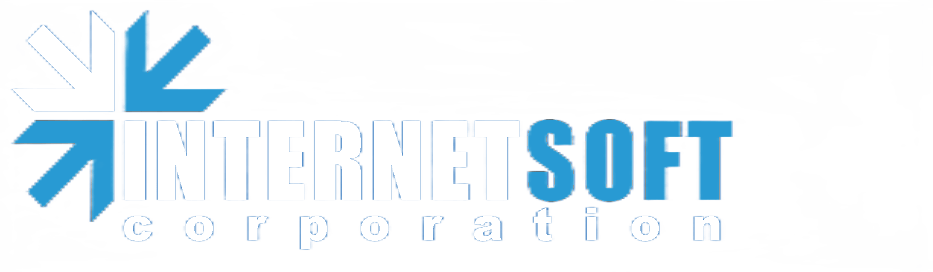Search & Replace Text in Multiple Files
Find, edit and replace text in multiple files
Managing a large website is no small feat, particularly when you need to implement changes both rapidly and effectively. If your site contains numerous pages and lines of code, the task of concurrently updating multiple files—whether it's inserting new text, tweaking metatags, fixing broken links, or optimizing for search engines—can be quite laborious. This is precisely where the Multiple File Search and Replace tool proves invaluable.
Managing a large website is no small feat, particularly when you need to implement changes both rapidly and effectively. If your site contains numerous pages and lines of code, the task of concurrently updating multiple files—whether it's inserting new text, tweaking metatags, fixing broken links, or optimizing for search engines—can be quite laborious. This is precisely where the Multiple File Search and Replace tool proves invaluable.
The Multiple File Search and Replace tool is designed to assist webmasters, developers, and SEO professionals in efficiently updating numerous files simultaneously. The software streamlines this typically complex process through an intuitive, user-friendly interface, negating the need to master macro languages or wade through extensive guides.
With the Multi-File Search and Replace Tool, you gain the ability to swiftly modify a wide range of web pages and text files. Beyond that, the software is also adept at handling XML files, transforming and pre-processing text documents, as well as adjusting special characters or line breaks. Whether you're looking to correct HTML code, text, or hyperlinks, the program accomplishes these tasks swiftly, making it a breeze to add new links or overhaul your site's entire layout.
A standout feature of Multiple File Search and Replace is its easily navigable interface. Designed specifically to cater to the needs of webmasters, developers, and SEO experts, all essential functions are conveniently located in one place, offering a straightforward and intuitive user experience.
A further benefit of the Multi-File Search and Replace Tool is its broad range of applications. Beyond editing web pages, the program is equipped to handle various file formats, including XML and plain text files. This multifaceted capability ensures that the tool can serve multiple functions, enhancing its value for your business or web project.
Moreover, the Multiple File Search and Replace tool is a robust solution that can significantly reduce the time and effort required for editing. Capable of searching for specific text strings and replacing them across multiple files all at once, the program allows for bulk modifications with just a few clicks. This eliminates the cumbersome need to manually edit each file one by one.
The program comes equipped with the following features:
With the Multi-File Search and Replace Tool, you gain the ability to swiftly modify a wide range of web pages and text files. Beyond that, the software is also adept at handling XML files, transforming and pre-processing text documents, as well as adjusting special characters or line breaks. Whether you're looking to correct HTML code, text, or hyperlinks, the program accomplishes these tasks swiftly, making it a breeze to add new links or overhaul your site's entire layout.
A standout feature of Multiple File Search and Replace is its easily navigable interface. Designed specifically to cater to the needs of webmasters, developers, and SEO experts, all essential functions are conveniently located in one place, offering a straightforward and intuitive user experience.
A further benefit of the Multi-File Search and Replace Tool is its broad range of applications. Beyond editing web pages, the program is equipped to handle various file formats, including XML and plain text files. This multifaceted capability ensures that the tool can serve multiple functions, enhancing its value for your business or web project.
Moreover, the Multiple File Search and Replace tool is a robust solution that can significantly reduce the time and effort required for editing. Capable of searching for specific text strings and replacing them across multiple files all at once, the program allows for bulk modifications with just a few clicks. This eliminates the cumbersome need to manually edit each file one by one.
The program comes equipped with the following features:
- Global text search and replacement
- Search and replace within specific delimiters, such as identifiers or metatags
- Conditional search based on the presence or absence of particular words within a selected text segment
- Replacement of special characters and line breaks Insertion of text before or after designated delimiters
- Text insertion between specified identifiers
- Conditional text insertion based on the presence or absence of particular words within a selected portion of the text
- Addition of special characters like carriage return and line feed (CRLF)
- Modification of line break characters
- Deletion of particular words or special characters
- Conditional deletion of words, based on their presence or absence within a selected text segment
- Deletion or alteration of line breaks

On the program's main screen, the left side displays the directory path and a file template indicating which files are to be processed. On the right, a table outlines the rules for processing. The first column categorizes the action type: Replace, Insert, Delete, and so on.
After filling out the form, save the rule; it will be listed in the main form's table. Save the job you're working on and decide where you'd like to save the output—whether to overwrite the existing file or save the changes to a new one. If you opt for a new file, the program allows you to establish a file-naming template using variables.
For rules involving text inclusion or deletion, the process is similar. The program features an option to search for particular text segments by establishing "Begin" and "End" identifiers. You can define the text you wish to process as falling between these two identifiers.
For example, if you're looking to modify metatags on HTML pages for SEO purposes, you can set the rule to execute replacements between the "Begin" and "End" identifiers. This facilitates the precise insertion of new text without manual searching. Multiple File Search and Replace excels in performing such changes with both efficiency and accuracy.
Multiple File Search and Replace is a must-have tool for webmasters, web developers, and SEO specialists in need of a fast and effective way to edit multiple files. Its ease of use, adaptability, and powerful features make it an indispensable asset for any business or website. If you're seeking to expedite your editing workflow and save valuable time, consider giving Multiple File Search and Replace a try today!
Download
Order
- To set up a new rule, simply click on "Add."
- To modify an existing rule, click on "Change."
- To remove a rule, click on "Delete."
After filling out the form, save the rule; it will be listed in the main form's table. Save the job you're working on and decide where you'd like to save the output—whether to overwrite the existing file or save the changes to a new one. If you opt for a new file, the program allows you to establish a file-naming template using variables.
For rules involving text inclusion or deletion, the process is similar. The program features an option to search for particular text segments by establishing "Begin" and "End" identifiers. You can define the text you wish to process as falling between these two identifiers.
For example, if you're looking to modify metatags on HTML pages for SEO purposes, you can set the rule to execute replacements between the "Begin" and "End" identifiers. This facilitates the precise insertion of new text without manual searching. Multiple File Search and Replace excels in performing such changes with both efficiency and accuracy.
Multiple File Search and Replace is a must-have tool for webmasters, web developers, and SEO specialists in need of a fast and effective way to edit multiple files. Its ease of use, adaptability, and powerful features make it an indispensable asset for any business or website. If you're seeking to expedite your editing workflow and save valuable time, consider giving Multiple File Search and Replace a try today!
Download
Order
SEO Software
Get ready to elevate your productivity to new heights with the ultimate software trio: DB Maker, Multiple HTML File Maker, and Multiple File Search & Replace