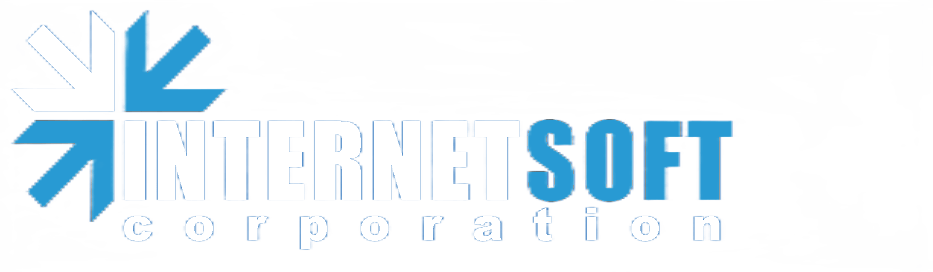Website Extractor
As we browse the internet for research, work or pleasure, waiting for each page to load can be a frustrating experience, especially if you are accessing a website with hundreds or even thousands of pages.
The traditional method of browsing the web one page at a time can be time-consuming and often means you end up spending more time waiting for pages to load than actually reading or viewing content. Fortunately, there is a solution that can save you both time and effort - downloading entire websites to your hard drive using a tool such as Website eXtractor.
The traditional method of browsing the web one page at a time can be time-consuming and often means you end up spending more time waiting for pages to load than actually reading or viewing content. Fortunately, there is a solution that can save you both time and effort - downloading entire websites to your hard drive using a tool such as Website eXtractor.
Website eXtractor is designed to download entire websites or specific sections of them to your computer, allowing you to view the content offline at your leisure.
This can be especially useful for those who use a slow connection, as it can save on internet usage fees.
Using Website eXtractor is easy - simply specify which parts of the website you want to download and the program does the rest. You can even specify which types of files to include or exclude, making it easy to download only the content you need.
One of the best features of Website eXtractor is that it changes the HTML links to relative names, which means that the website will work on your computer just like it does online.
This makes it easy to move entire websites or specific sections of them to USB, CD-ROM or another hard drive, making it a great tool for archiving reference material or creating electronic brochures.
This can be especially useful for those who use a slow connection, as it can save on internet usage fees.
Using Website eXtractor is easy - simply specify which parts of the website you want to download and the program does the rest. You can even specify which types of files to include or exclude, making it easy to download only the content you need.
One of the best features of Website eXtractor is that it changes the HTML links to relative names, which means that the website will work on your computer just like it does online.
This makes it easy to move entire websites or specific sections of them to USB, CD-ROM or another hard drive, making it a great tool for archiving reference material or creating electronic brochures.
Offline Browser
Website Extractor offers an enhanced, automated solution for downloading files, efficiently resolving issues such as transfer errors or unstable connections by retrieving any files that were not successfully copied on the first try. This feature saves you both time and effort, eliminating the need for manual downloads.
Additionally, this program comes with the added benefit of being able to operate through a proxy server. This means it can smartly focus its resources on downloading only the files that have been updated or newly added to a website, while avoiding any redundancy by skipping over documents that have already been successfully copied. This ensures that you're always working with the most current data without wasting bandwidth.
What sets Website eXtractor apart even further is its high level of customizability. You can configure its settings to match your specific needs, whether you're performing academic research, investigating stories as a journalist, analyzing market data as an equity analyst, or strategizing marketing plans as a business executive. The program is also ideal for personal use, such as for individuals who enjoy browsing through family websites that feature digital photo albums.
Additionally, this program comes with the added benefit of being able to operate through a proxy server. This means it can smartly focus its resources on downloading only the files that have been updated or newly added to a website, while avoiding any redundancy by skipping over documents that have already been successfully copied. This ensures that you're always working with the most current data without wasting bandwidth.
What sets Website eXtractor apart even further is its high level of customizability. You can configure its settings to match your specific needs, whether you're performing academic research, investigating stories as a journalist, analyzing market data as an equity analyst, or strategizing marketing plans as a business executive. The program is also ideal for personal use, such as for individuals who enjoy browsing through family websites that feature digital photo albums.
If you're running a business, you can use Website eXtractor to put your website on to a CD-ROM or floppy disk and hand it out as an electronic brochure. This can save you money in postage rates, and is an effective way to get your website in the hands of potential customers or clients.
With Website eXtractor, you can limit your search by domain types, scan websites both online and offline, select the documents you download by type and name, and set download depth for websites. The program's user interface is easy to use and has been engineered and designed after extensive consultation with user groups.
In summary, if you want to browse large websites or photo galleries without the frustration of slow load times, or if you want to archive reference material or create electronic brochures, Website eXtractor is an excellent tool to have in your toolbox. Its ability to download entire websites to your PC means you can save time, effort, and money, while its flexibility allows you to configure it to your individual needs
With Website eXtractor, you can limit your search by domain types, scan websites both online and offline, select the documents you download by type and name, and set download depth for websites. The program's user interface is easy to use and has been engineered and designed after extensive consultation with user groups.
In summary, if you want to browse large websites or photo galleries without the frustration of slow load times, or if you want to archive reference material or create electronic brochures, Website eXtractor is an excellent tool to have in your toolbox. Its ability to download entire websites to your PC means you can save time, effort, and money, while its flexibility allows you to configure it to your individual needs

Give it a try today and see how it can improve your browsing experience! With Website eXtractor, you can:
Let's sum up what features make Website eXtractor a top-of-the line, "can't do without" browsing tool:
Buy Now
Click here to register Website eXtractor today. The registration fee is just $49.95 USD.
You will be able to download the registered version immediately after ordering.
User's Guide
Check out the User Guide below to get an in-depth idea of what Website eXtractor can do for you and how it works.
- Limit your search by domain types (.com, .net, .uk, etc.) by using the sophisticated filtering options based on a list of key words and other options.
- Scan websites both online and offline (on your own hard drive) using the built-in browser.
- Change html-links to relative names, allowing you to easily move information to CD-ROM, floppy disk, or to another hard drive.
- Select the documents you download by type and name using the superb filtering features.
- Set download depth for websites (you can choose to download only the first few pages of a site and weed out the material you don't need).
Let's sum up what features make Website eXtractor a top-of-the line, "can't do without" browsing tool:
- Ability to download a large number of websites to your PC, which means you don't have to click your mouse a hundred times or more when you want to save files in a folder or directory. (You can go and get a coffee and when you return all the files you need with be neatly downloaded into the folder of your choice - ready to view offline).
- Conveniently browse graphic-heavy websites that take an eternity to load (no more frustration).
- Great for viewing websites with photo albums or galleries. Even high-speed connections take a long time to download graphics. And, the truth is, viewing such sites is far easier when done offline.
- Create databases from downloaded websites using the DB Maker program.
- Make an exact copy of your own business or personal website and transfer it to the server of another provider - very handy feature for webmasters.
Buy Now
Click here to register Website eXtractor today. The registration fee is just $49.95 USD.
You will be able to download the registered version immediately after ordering.
User's Guide
Check out the User Guide below to get an in-depth idea of what Website eXtractor can do for you and how it works.