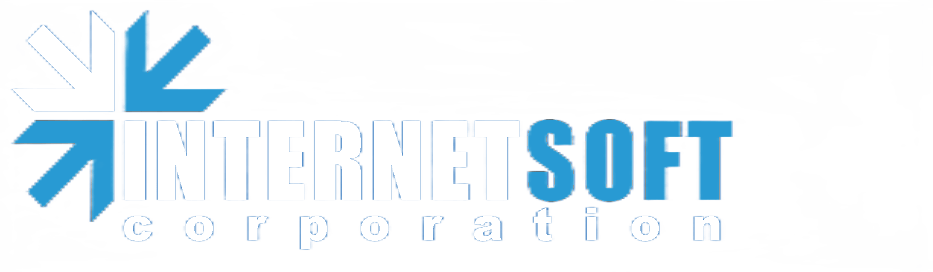Multiple HTML File Maker
Boost Your SEO Efforts with Multiple File Maker Tools!
The Multiple HTML File Maker is a handy tool designed to facilitate the rapid creation of static web pages. By importing a pre-prepared data file and choosing a template, users can swiftly generate numerous HTML files. The software seamlessly populates the template with the data from the file, churning out multiple HTML pages in mere moments. To leverage the Multiple HTML File Maker, first ensure you have a ready data file. This can be crafted using software like Microsoft Excel, and should be saved in the "CSV – Windows" format.
The Multiple HTML File Maker is a handy tool designed to facilitate the rapid creation of static web pages. By importing a pre-prepared data file and choosing a template, users can swiftly generate numerous HTML files. The software seamlessly populates the template with the data from the file, churning out multiple HTML pages in mere moments. To leverage the Multiple HTML File Maker, first ensure you have a ready data file. This can be crafted using software like Microsoft Excel, and should be saved in the "CSV – Windows" format.
With your data file at hand, launch the Multiple HTML File Maker, load the file, and pick an HTML template of your choice. If you're adept at web design, there's also the option to craft your own template.
This utility is ideal for those who need to showcase voluminous data in a user-friendly way, aim to economize on web development costs, or are keen on enhancing their website's search engine performance.
A standout feature of the Multiple HTML File Maker is its capacity for rapid HTML file generation. It eliminates the need for the tedious manual creation of individual pages for each data set. By automating this, the tool not only saves you time but also maintains a high level of uniformity and precision across your site.
Furthermore, the Multiple HTML File Maker is geared towards elevating your website's SEO performance. It does this by generating static web pages that are rich in focused and pertinent content, thereby improving the likelihood of higher search engine ranking and indexing. The software allows you to integrate specific data points like company names and website URLs into the template, which can be pivotal for optimizing search engine visibility.
While dynamic websites offer a level of convenience, they can be resource-intensive and may falter under high traffic. Multiple HTML File Maker allows you to build static pages populated with data, making them easily indexable and search engine-friendly.
This software is a go-to for web administrators who have to generate a multitude of static HTML pages with a directory structure. It streamlines the creation of thousands of pages using just two key elements: a data text file and a web template. The data file can be as straightforward as a text file separated by any delimiter, listing items like products or services.
Multiple HTML File Maker serves as an uncomplicated report generator, devoid of the need for special installations or drivers. Its applications are diverse, encompassing SEO optimization among other uses. It enhances your website's chances for better search engine indexing by transforming data into static web pages. This is particularly beneficial for webmasters who aim to disseminate information to a large user base without the costly upgrade of existing technology.
It's worth mentioning that even robust server infrastructures can be strained during periods of high demand. Multiple HTML File Maker offers an efficient way to disseminate information through static pages, mitigating the need for expensive technological upgrades. To get started, you'll need a prepared data file, which can be created using software like Microsoft Excel. Simply open your table and save it in the "CSV – Windows" format.
This utility is ideal for those who need to showcase voluminous data in a user-friendly way, aim to economize on web development costs, or are keen on enhancing their website's search engine performance.
A standout feature of the Multiple HTML File Maker is its capacity for rapid HTML file generation. It eliminates the need for the tedious manual creation of individual pages for each data set. By automating this, the tool not only saves you time but also maintains a high level of uniformity and precision across your site.
Furthermore, the Multiple HTML File Maker is geared towards elevating your website's SEO performance. It does this by generating static web pages that are rich in focused and pertinent content, thereby improving the likelihood of higher search engine ranking and indexing. The software allows you to integrate specific data points like company names and website URLs into the template, which can be pivotal for optimizing search engine visibility.
While dynamic websites offer a level of convenience, they can be resource-intensive and may falter under high traffic. Multiple HTML File Maker allows you to build static pages populated with data, making them easily indexable and search engine-friendly.
This software is a go-to for web administrators who have to generate a multitude of static HTML pages with a directory structure. It streamlines the creation of thousands of pages using just two key elements: a data text file and a web template. The data file can be as straightforward as a text file separated by any delimiter, listing items like products or services.
Multiple HTML File Maker serves as an uncomplicated report generator, devoid of the need for special installations or drivers. Its applications are diverse, encompassing SEO optimization among other uses. It enhances your website's chances for better search engine indexing by transforming data into static web pages. This is particularly beneficial for webmasters who aim to disseminate information to a large user base without the costly upgrade of existing technology.
It's worth mentioning that even robust server infrastructures can be strained during periods of high demand. Multiple HTML File Maker offers an efficient way to disseminate information through static pages, mitigating the need for expensive technological upgrades. To get started, you'll need a prepared data file, which can be created using software like Microsoft Excel. Simply open your table and save it in the "CSV – Windows" format.

Next, load the prepared data file into the program. Afterwards, pick an HTML page template. Set up the criteria for populating your template with values from your data table.
To accomplish this, click the "Add" button and select the field you'd like to include. For instance, let's say you have a column that lists company names and their respective website addresses.
Assign a placeholder for the company name and its website URL, like %Name% and %Website%.
Navigate to your HTML template's code and insert the variables %Name% and %Website% at the appropriate locations within the document.
In generating the content, the software will auto-populate the template with values from your data file, assigning a unique name to each new file. You can set parameters for naming these files as well as the subdirectories where they'll be stored. Upon completion, the program will also automatically generate a file that includes a header and links to all the newly created files.
The utility is user-friendly and doesn't necessitate specialized training or extensive knowledge. A basic understanding of HTML structure and how to create text files with data is all that's needed. The process is incredibly swift, allowing you to produce thousands of files in mere seconds.
Used in conjunction, Multiple File Search and Replace and Multiple HTML File Maker become invaluable assets for top-tier webmasters and SEO specialists.
Download
Order
To accomplish this, click the "Add" button and select the field you'd like to include. For instance, let's say you have a column that lists company names and their respective website addresses.
Assign a placeholder for the company name and its website URL, like %Name% and %Website%.
Navigate to your HTML template's code and insert the variables %Name% and %Website% at the appropriate locations within the document.
In generating the content, the software will auto-populate the template with values from your data file, assigning a unique name to each new file. You can set parameters for naming these files as well as the subdirectories where they'll be stored. Upon completion, the program will also automatically generate a file that includes a header and links to all the newly created files.
The utility is user-friendly and doesn't necessitate specialized training or extensive knowledge. A basic understanding of HTML structure and how to create text files with data is all that's needed. The process is incredibly swift, allowing you to produce thousands of files in mere seconds.
Used in conjunction, Multiple File Search and Replace and Multiple HTML File Maker become invaluable assets for top-tier webmasters and SEO specialists.
Download
Order
SEO Software
Get ready to elevate your productivity to new heights with the ultimate software trio: DB Maker, Multiple HTML File Maker, and Multiple File Search & Replace