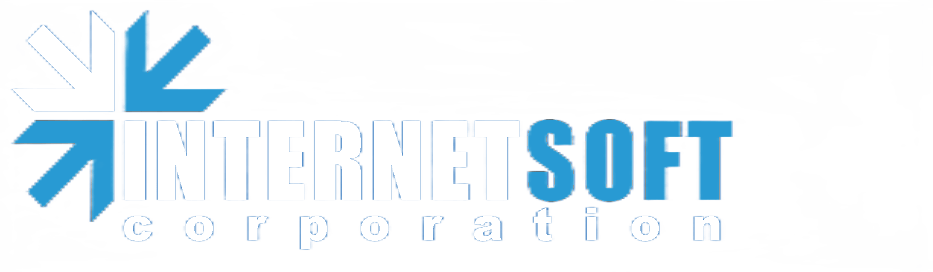FTP Commander Pro
The Sleek, Fast, and Global FTP Client for Windows
When it comes to uploading files to the Internet, many of us are familiar with the "World Wide Wait." Standard FTP programs, often touting an extensive range of features, can be bloated and slow, turning a simple task into an ordeal. But not FTP Commander Pro. In a market saturated with cumbersome, hard-to-use software, FTP Commander Pro for Windows really knocks the spots off the competition, and here's why.
When it comes to uploading files to the Internet, many of us are familiar with the "World Wide Wait." Standard FTP programs, often touting an extensive range of features, can be bloated and slow, turning a simple task into an ordeal. But not FTP Commander Pro. In a market saturated with cumbersome, hard-to-use software, FTP Commander Pro for Windows really knocks the spots off the competition, and here's why.
Light as a Feather, Yet Powerful
FTP Commander Pro's incredibly lean application size—just 770KB—is in sharp contrast to its 'weightier' counterparts. The minimalistic size doesn't mean it lacks features; on the contrary, it's as powerful and feature-packed as you'd expect from an FTP client. This program has been designed for speed and ease of use, ensuring that you won't waste time waiting for it to launch or upload your files.
User-Friendly Interface
FTP Commander Pro boasts a highly intuitive interface that makes it incredibly easy to pick up, even for those who are new to FTP applications. The UI is designed with the user in mind, focusing on functionality over unnecessary frills. This user-centric approach ensures that you don't have to dig through an overwhelming number of options; everything you need is right there, accessible within minutes of launching the program for the first time.
Truly Global Reach
One of the standout features of FTP Commander Pro is its multi-language support. The latest version has been translated into 24 languages, including Spanish, Turkish, Brazilian Portuguese, Chinese, Dutch, French, German, Hungarian, Italian, Polish, Portuguese, Romanian, Russian, Norwegian, Slovenian, and Slovakian, among others. This global scope makes it a versatile tool for international teams and projects, breaking down language barriers and making it easier for everyone to get their work done efficiently.
A Comparison with the Competition
Where most full-featured FTP clients struggle is their complexity and size. They offer an overwhelming range of features that average users don't need or don't know how to use, making the software daunting for the uninitiated. On the other end are basic, stripped-down FTP clients that may be faster but offer limited functionality. FTP Commander Pro strikes the perfect balance, providing all the features you'd expect from an advanced FTP client while maintaining a simple, user-friendly interface and rapid performance.
Besides uploading and downloading data, FTP Commander Pro will:
FTP Commander Pro includes drag-and-drop file transfer, pop-up help, and a context sensitive menu (called up by right-clicking the mouse). Our ftp client is compatible with Proxy, Firewall, Sockets 4, 4.5, and 5. And advanced users can work in command line mode. Plus all commands and control operations can be assigned using the log file. Corrects user errors
The program will also detect and correct any mistakes you make. Other programs tend to use different input and setting formats to access the FTP server.
FTP Commander Pro, on the other hand, was designed to be smart and intelligent. It will enter the right address even if you attempt to connect using any one of the following formats:
Other advantages of FTP Commander Pro include:
Guaranteed to work on all servers FTP Commander Pro is guaranteed to work with all servers. If for some reason it doesn't, send us the address of the site it doesn't work on, along with your FTP username and password. After debugging we will send you a registered working version of FTP Commander Pro - absolutely FREE.
FTP Commander Pro stands out as an FTP client that truly understands its users. It delivers an experience that's fast, straightforward, and inclusive, catering to both new and experienced users alike. It doesn't compromise on features despite its minimal size, and its wide-ranging language support makes it a global player in the FTP market. When you need an FTP client that's quick to launch, easy to use, and versatile in its applications, FTP Commander Pro is the obvious choice.
Try out FTP Commander Pro now - and speed up your FTPing today!
We offer three versions of FTP Commander: FTP Commander, FTP Commander Pro, and FTP Commander Deluxe.
Take a test drive. Click here to download the 30-day trial version of FTP Commander Pro now. You'll find it really does knock the spots off other FTP programs. Registration costs just $49.95
Download Trial (770 kb)
Feature List
Register Now
User's Guide
Screen Shot
FTP Commander Pro's incredibly lean application size—just 770KB—is in sharp contrast to its 'weightier' counterparts. The minimalistic size doesn't mean it lacks features; on the contrary, it's as powerful and feature-packed as you'd expect from an FTP client. This program has been designed for speed and ease of use, ensuring that you won't waste time waiting for it to launch or upload your files.
User-Friendly Interface
FTP Commander Pro boasts a highly intuitive interface that makes it incredibly easy to pick up, even for those who are new to FTP applications. The UI is designed with the user in mind, focusing on functionality over unnecessary frills. This user-centric approach ensures that you don't have to dig through an overwhelming number of options; everything you need is right there, accessible within minutes of launching the program for the first time.
Truly Global Reach
One of the standout features of FTP Commander Pro is its multi-language support. The latest version has been translated into 24 languages, including Spanish, Turkish, Brazilian Portuguese, Chinese, Dutch, French, German, Hungarian, Italian, Polish, Portuguese, Romanian, Russian, Norwegian, Slovenian, and Slovakian, among others. This global scope makes it a versatile tool for international teams and projects, breaking down language barriers and making it easier for everyone to get their work done efficiently.
A Comparison with the Competition
Where most full-featured FTP clients struggle is their complexity and size. They offer an overwhelming range of features that average users don't need or don't know how to use, making the software daunting for the uninitiated. On the other end are basic, stripped-down FTP clients that may be faster but offer limited functionality. FTP Commander Pro strikes the perfect balance, providing all the features you'd expect from an advanced FTP client while maintaining a simple, user-friendly interface and rapid performance.
Besides uploading and downloading data, FTP Commander Pro will:
- Re-start and complete file transfers when the connection has been interrupted - no more time wasted supervising the program during uploads or downloads.
- Automatically try to connect to your FTP server if initial attempts to connect failed.
- Delete one or more files, as well as whole folders and subdirectories - managing remote servers has never been faster and easier.
- Keep the FTP connection when the program is idle. Servers tend to break off the connection automatically when you stop using it for any length of time (often minutes). FTP client counteracts this by sending out regular retention prompts to keep you connected.
- Display hidden server directories. Server directories are sometimes hidden from view - FTP Commander Pro's handy directory modification option reveals them.
- Specify both the initial directory you connect to on the FTP server and the local directory you want to upload from (or download to).
- Synchronize directories on local and remote access computers (for comparing modified or new files).
- Automatically assign file transfer parameters according to the type of file being uploaded (parameters can easily be expanded).But that's not all.
FTP Commander Pro includes drag-and-drop file transfer, pop-up help, and a context sensitive menu (called up by right-clicking the mouse). Our ftp client is compatible with Proxy, Firewall, Sockets 4, 4.5, and 5. And advanced users can work in command line mode. Plus all commands and control operations can be assigned using the log file. Corrects user errors
The program will also detect and correct any mistakes you make. Other programs tend to use different input and setting formats to access the FTP server.
FTP Commander Pro, on the other hand, was designed to be smart and intelligent. It will enter the right address even if you attempt to connect using any one of the following formats:
- ftp.hostname.com
- ftp://ftp.hostname.com
- user@ftp.hostname.com/folder
- ftp://user.password@ftp.hostname.com:port/folder
- ftp://user@ftp.hostname.com:port/folder
- ftp://user@ftp.hostname.com
- ftp://user@ftp.hostname.com:port
- http : //ftp.hostname.com
Other advantages of FTP Commander Pro include:
- Compatibility with virtually all types of servers.
- Allows you to set a special server response format and a rule for reading the list of server-based files and folders.
- FTP connections you use the most can be saved, allowing you to connect to each one with one click of the mouse.
- Toggles the letter case of files names on both local computers and remote servers - handy if your site contains a link to a file named "vista.gif," but you uploaded it as "Vista.Gif."
- Plus you can:
- View files or folders as tables , lists, and as large and small icons.
- Sort data according to date , size, or name - both on local computers and remote servers.
- Use the filter mask to display the files types you want to upload. Type in *.htm or *.html and all you'll see is your web page files. Or type in *.css and all you'll see is your style sheets. Very handy for hiding clutter, like backup files (*.bak), from view.
Guaranteed to work on all servers FTP Commander Pro is guaranteed to work with all servers. If for some reason it doesn't, send us the address of the site it doesn't work on, along with your FTP username and password. After debugging we will send you a registered working version of FTP Commander Pro - absolutely FREE.
FTP Commander Pro stands out as an FTP client that truly understands its users. It delivers an experience that's fast, straightforward, and inclusive, catering to both new and experienced users alike. It doesn't compromise on features despite its minimal size, and its wide-ranging language support makes it a global player in the FTP market. When you need an FTP client that's quick to launch, easy to use, and versatile in its applications, FTP Commander Pro is the obvious choice.
Try out FTP Commander Pro now - and speed up your FTPing today!
We offer three versions of FTP Commander: FTP Commander, FTP Commander Pro, and FTP Commander Deluxe.
Take a test drive. Click here to download the 30-day trial version of FTP Commander Pro now. You'll find it really does knock the spots off other FTP programs. Registration costs just $49.95
Download Trial (770 kb)
Feature List
Register Now
User's Guide
Screen Shot