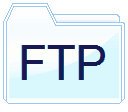FTP
FTP (File Transfer Protocol) is a widely used network protocol that enables the efficient transfer of files between computers over a network. Initially developed for Unix systems several years ago, FTP was primarily used for copying and moving shared network files. However, with the advent of the Internet, FTP gained broader application, particularly in uploading and downloading online data, and became an essential tool for posting websites on ISP servers.
The early days of FTP were marked by its simplicity and effectiveness. It allowed users to connect to remote servers, browse directories, and transfer files seamlessly. However, as technology advanced and user requirements evolved, the need for more sophisticated FTP clients became evident.
FTP clients are specialized software programs that facilitate the interaction between a user's local computer system and FTP servers. While Microsoft Windows operating systems include a built-in FTP client, its command-line interface has failed to gain widespread popularity among users. Most users prefer FTP clients that provide a graphical user interface (GUI) for a more user-friendly experience.
When choosing an FTP program, it is crucial to consider a solution that offers a comprehensive range of options for managing files and folders both locally and on FTP servers. Key functionalities include uploading files from the local computer to the server, downloading files from the server to the local machine, moving files between directories, deleting unwanted files, and modifying file properties such as permissions and timestamps. These core features ensure efficient file management and facilitate seamless collaboration across networks.
While additional features can enhance the user experience, it's important to avoid excessive cluttering of the interface with non-essential options that often duplicate the functions of other programs. A streamlined and intuitive interface allows users to focus on essential file management tasks without unnecessary distractions.
Modern FTP clients also offer advanced capabilities such as synchronization between local and remote directories, simultaneous transfers of multiple files, and support for secure file transfers using encryption protocols like SSL/TLS. These features enhance the security and efficiency of file transfers, ensuring the integrity and confidentiality of sensitive data.
In recent years, FTP has faced competition from alternative file transfer methods, such as HTTP and cloud storage services. However, FTP continues to be a reliable and widely adopted solution due to its simplicity, versatility, and compatibility with various operating systems.
FTP (File Transfer Protocol) has a long history of enabling efficient file transfers in both Unix systems and the broader Internet landscape. It has evolved from a basic tool for copying shared files to a versatile solution for uploading, downloading, and managing files on FTP servers. When selecting an FTP client, it is essential to prioritize core functionalities while considering additional features that enhance the user experience. Despite the emergence of alternative transfer methods, FTP remains a powerful and widely used protocol for secure and reliable file transfers.
FTP clients are specialized software programs that facilitate the interaction between a user's local computer system and FTP servers. While Microsoft Windows operating systems include a built-in FTP client, its command-line interface has failed to gain widespread popularity among users. Most users prefer FTP clients that provide a graphical user interface (GUI) for a more user-friendly experience.
When choosing an FTP program, it is crucial to consider a solution that offers a comprehensive range of options for managing files and folders both locally and on FTP servers. Key functionalities include uploading files from the local computer to the server, downloading files from the server to the local machine, moving files between directories, deleting unwanted files, and modifying file properties such as permissions and timestamps. These core features ensure efficient file management and facilitate seamless collaboration across networks.
While additional features can enhance the user experience, it's important to avoid excessive cluttering of the interface with non-essential options that often duplicate the functions of other programs. A streamlined and intuitive interface allows users to focus on essential file management tasks without unnecessary distractions.
Modern FTP clients also offer advanced capabilities such as synchronization between local and remote directories, simultaneous transfers of multiple files, and support for secure file transfers using encryption protocols like SSL/TLS. These features enhance the security and efficiency of file transfers, ensuring the integrity and confidentiality of sensitive data.
In recent years, FTP has faced competition from alternative file transfer methods, such as HTTP and cloud storage services. However, FTP continues to be a reliable and widely adopted solution due to its simplicity, versatility, and compatibility with various operating systems.
FTP (File Transfer Protocol) has a long history of enabling efficient file transfers in both Unix systems and the broader Internet landscape. It has evolved from a basic tool for copying shared files to a versatile solution for uploading, downloading, and managing files on FTP servers. When selecting an FTP client, it is essential to prioritize core functionalities while considering additional features that enhance the user experience. Despite the emergence of alternative transfer methods, FTP remains a powerful and widely used protocol for secure and reliable file transfers.
FTP Client Software
Command your FTP with ease using FTP Commander!
FTP Commander is an efficient FTP client that allows you to easily manage your files and servers. This powerful application is designed specifically for Windows PCs and provides a user-friendly interface for uploading and downloading files. Unlike other bulky and complex FTP programs, FTP Commander is a lean and streamlined solution that offers all the necessary features for effortless file management. With a download size of only 700kb, you can quickly and easily install FTP Commander and start using its tools to manage your FTP connections with ease.
FTP Commander is an efficient FTP client that allows you to easily manage your files and servers. This powerful application is designed specifically for Windows PCs and provides a user-friendly interface for uploading and downloading files. Unlike other bulky and complex FTP programs, FTP Commander is a lean and streamlined solution that offers all the necessary features for effortless file management. With a download size of only 700kb, you can quickly and easily install FTP Commander and start using its tools to manage your FTP connections with ease.
FTP Software