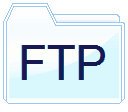FTP Commands
FTP commands are a set of instructions or actions used by clients to communicate with an FTP server. These commands allow clients to perform various operations on files and directories, such as uploading, downloading, navigating directories, and managing file attributes. An FTP server, on the other hand, is a software application or service that runs on a server computer and provides FTP functionality.
It listens for client connections on the FTP protocol's default port (Port 21) and responds to client requests. The server's primary purpose is to store and manage files, allowing ftp clients to connect and perform file transfers.
FTP servers handle incoming client requests, interpret FTP commands, and execute the requested operations. They maintain directories and files, handle access control and authentication, and manage data connections for file transfers. FTP servers can be standalone software programs or integrated into web servers or operating systems.
FTP servers can be configured with various settings, including user authentication, access permissions, and connection limits. They often provide features like logging, security options, and support for different FTP modes (active or passive). Popular FTP client applications include FTP Commander, FTP Commander, Pro, and FTP Commander Deluxe.
Here are some commonly used FTP commands:
1. USER: Specifies the username for authentication.
2. PASS: Provides the password for authentication.
3. LIST: Retrieves a directory listing of files and directories on the server.
4. CWD: Changes the current working directory on the server.
5. PWD: Retrieves the current working directory on the server.
6. RETR: Downloads a file from the server to the client's local machine.
7. STOR: Uploads a file from the client's local machine to the server.
8. DELE: Deletes a file on the server.
9. MKD: Creates a new directory on the server.
10. RMD: Removes a directory from the server.
11. RNFR: Specifies the file to be renamed.
12. RNTO: Specifies the new name for the file being renamed.
FTP commands are instructions used by clients to communicate with an FTP server and perform file transfer operations. An FTP server is a software application or service that runs on a server computer, allowing FTP clients to connect and exchange files with the server.
FTP servers handle incoming client requests, interpret FTP commands, and execute the requested operations. They maintain directories and files, handle access control and authentication, and manage data connections for file transfers. FTP servers can be standalone software programs or integrated into web servers or operating systems.
FTP servers can be configured with various settings, including user authentication, access permissions, and connection limits. They often provide features like logging, security options, and support for different FTP modes (active or passive). Popular FTP client applications include FTP Commander, FTP Commander, Pro, and FTP Commander Deluxe.
Here are some commonly used FTP commands:
1. USER: Specifies the username for authentication.
2. PASS: Provides the password for authentication.
3. LIST: Retrieves a directory listing of files and directories on the server.
4. CWD: Changes the current working directory on the server.
5. PWD: Retrieves the current working directory on the server.
6. RETR: Downloads a file from the server to the client's local machine.
7. STOR: Uploads a file from the client's local machine to the server.
8. DELE: Deletes a file on the server.
9. MKD: Creates a new directory on the server.
10. RMD: Removes a directory from the server.
11. RNFR: Specifies the file to be renamed.
12. RNTO: Specifies the new name for the file being renamed.
FTP commands are instructions used by clients to communicate with an FTP server and perform file transfer operations. An FTP server is a software application or service that runs on a server computer, allowing FTP clients to connect and exchange files with the server.
FTP Commander
Command your FTP with ease with FTP Commander!
FTP Commander is a robust FTP client explicitly developed for Windows PCs. In contrast to other cumbersome and intricate FTP applications, this streamlined and user-friendly software ensures seamless file uploads and downloads. With a compact download size of only 700kb, FTP Commander encompasses all the essential features required for efficient file and server management.
FTP Commander is a robust FTP client explicitly developed for Windows PCs. In contrast to other cumbersome and intricate FTP applications, this streamlined and user-friendly software ensures seamless file uploads and downloads. With a compact download size of only 700kb, FTP Commander encompasses all the essential features required for efficient file and server management.
FTP Software