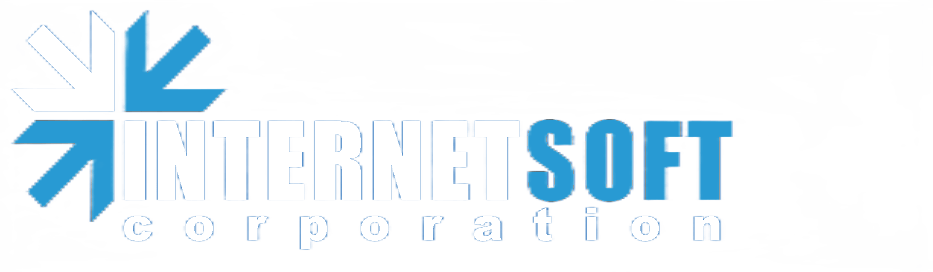<b><span style="font-size: larger;" data-redactor-tag="span">FTP Software Feature List</span></b>; Free; Pro; Deluxe
Windows 98/XP/2000/2003/2008/8/10/11 Compatible ;Yes;Yes;Yes
Upload and download one or more files, as well as whole folders and subdirectories;Yes;Yes;Yes
Resume and complete file transfers when the connection has been interrupted.;Yes;Yes;Yes
Delete one or more files, as well as whole folders and subdirectories - managing remote servers has never been faster and easier.;Yes;Yes;Yes
FTP connection profiles you use the most can be saved, allowing you to connect to each one with one click of the mouse.;Yes;Yes;Yes
Unlimited number of profiles;Yes;Yes;Yes
Drag-and-drop file transfer, pop-up help, and a context sensitive menu (called up by right-clicking the mouse).;Yes;Yes;Yes
Built-in Compression. During transfer, files can be automatically compressed into the .ZIP archive file format, reducing transfer time and improving throughput. ;No;No;Yes
Set up data transfer modes (ASCII or Binary). Automatically assign file transfer parameters according to the type of file being uploaded (parameters can easily be expanded).;Yes;Yes;Yes
Passive and Active (Port) transfers.;Yes;Yes;Yes
Auto-detect transfer mode. FTP software can automatically turn on/off the passive data transfer mode as needed and correct connection settings input errors.;No;No;Yes
Display hidden server directories and files . Server directories are sometimes hidden from view - FTP Commander Pro's handy directory modification option reveals them.;No;Yes;Yes
Sort data according to date, size, or name - both on local computers and remote servers.;Yes;Yes;Yes
Use the filter mask to display the files types you want to upload. Type in *.htm or *.html and all you'll see is your web page files. Or type in *.css and all you'll see is your style sheets. Very handy for hiding clutter, like backup files (*.bak), from view.;No;Yes;Yes
View files or folders as tables, lists, and as large and small icons.;No;Yes;Yes
Display file assotiated icons;No;No;Yes
CHMOD command ;Yes;Yes;Yes
Advanced CHMOD command dialog (file attributes dialog);No;Yes;Yes
Compare directories on local and remote access computers. When comparing the contents of the local directory and the server contents, files that differ are highlighted.;No;Yes;Yes
Synchronize directories on local and remote access computers . Compare folder contents (modified or new files) or perform robust mirroring operations. ;No;Yes;Yes
Specify both the initial directory you connect to on the FTP server and the local directory you want to upload from (or download to).;No;Yes;Yes
Allows you to set a special server response format and a rule for reading the list of server-based files and folders.;Yes;Yes;Yes
Standard FTP compatible with any industry standard FTP server ;Yes;Yes;Yes
SSL (FTPS);No;No;Yes
SSL protocol provides session-level identification and encryption, establishes the client-server channel and ensures data transfer security and privacy by means of encryption.;No;No;Yes
SSL v3 (TLS) Support, ;No;No;Yes
SSL Explicit (AUTH SSL) Support;No;No;Yes
SSL Implicit (Port 990);No;No;Yes
SSL 2, SSL 3, TLS 1, and TLS 1.1;No;No;Yes
SSL Client & Server Certificate Support;No;No;Yes
SSL Certificate Creation Wizard;No;No;Yes
SSL Certificate Local Trusted Store;No;No;Yes
SSL Use Windows Trusted Root CA Store;No;No;Yes
SSL "Strong" Keys;No;No;Yes
Secure FTP (SFTP) provides safe authorization, integrity and privacy of data transfer using SSH protocols.;No;No;Yes
SSH (Secure Shell) connect securely to SFTP Servers using password or public-key based authentication .;No;No;Yes
SSH2 Secure Shell (SFTP) Support;No;No;Yes
SSH2 Password & Public Key Authentication;No;No;Yes
SSH2 Identify File Creation Wizard (RSA/DSA Keys) ;No;No;Yes
SSH2 Sec. Key Password Store or Prompt Option;No;No;Yes
SSH2 Cipher, Mac, Compression Options;No;No;Yes
SSH2 Trusted Identity Store ;No;No;Yes
Strong 128-bit and 256-bit Advanced Encryption Standards.;No;No;Yes
Encryption algorithms includes DES, TripleDES, Blowfish, Twofish256, Twofish192, Twofish128, AES256, AES192, AES128, AES256, Serpent256, Serpent192, Serpent128, ARCFOUR, IDEA, and CAST128.;No;No;Yes
PGP (Pretty Good Privacy);No;No;Yes
PGP provides you with the ability to create an additional level of privacy. It works by encrypting a file with key technology so that only the file recipient, who had previously provided their public key can read it. ;No;No;Yes
Supports Proxy, Firewall, Sockets 4, 4.5, and 5. ;Yes;Yes;Yes
Multiple Connections. Multitasking data transfer mode. To support simultaneous file transfer, ftp client creates the required number of sessions. At this time (during the file transfer process), a user can continue browsing the site. ;No;No;Yes
Transfer Integrity. Verify the integrity of the transfered file by comparing the destination file's checksum against the source.;No;No;Yes
Keep the FTP connection when the program is idle. Servers tend to break off the connection automatically when you stop using it for any length of time (often minutes). FTP Commander Pro counteracts this by sending out regular retention prompts to keep you connected;No;Yes;Yes
Toggles the letter case of files names on both local computers and remote servers - handy if your site contains a link to a file named "ftpclient.gif," but you uploaded it as "FTPclient.Gif.";No;Yes;Yes
Auto Change-Case rules;No;No;Yes
Carriage return symbols editor which can be very useful when editing scripts.;No;Yes;Yes
Multiple Folder Caching Options ;No;Yes;Yes
"Smart" file renaming rules. Filename Conversions. Apply file name changes on files being uploaded or downloaded. Use extension processing rules.;No;No;Yes
After Transfer Events Controls ;No;No;Yes
Supports FTP Log File;Yes;Yes;Yes
Advanced multi-session log file;No;No;Yes
Europe and USA date format, Time Zone options;Yes;Yes;Yes
Advanced Remote & Local Timestamp Controls ;No;No;Yes
Custom Commands;Yes;Yes;Yes
Advanced custom command manager. You can set up additional custom commands and add them to the main menu. Custom commands can be grouped by various criteria.;No;Yes;Yes
Scheduled Transfers & Tasks. The built-in scheduler.;No;No;Yes
Backup to FTP. Automatically backup data to remote ftp server.;No;No;Yes
FTP Backup. Automatically backup your entire FTP server or a selected folder to local storages ;No;No;Yes
FTP to FTP backup. Automatically backup your entire FTP server or a selected folder to remote FTP.;No;No;Yes
Copy (Mirror) files from FTP server to another FTP.;No;No;Yes
Compressing with zip (gzip compatible) ;No;No;Yes
Automatically restart interrupted transfers or manually restart paused transfers from the point it left off. No more time wasted supervising the program during uploads or downloads.;No;No;Yes
Ability to start third-party utilities before and after archiving/mirroring ;No;No;Yes
Ability to run tasks manually ;No;No;Yes
Edit file locally.;Yes;Yes;Yes
Edit file on the server. The special editor allows you to edit files directly on the server.;No;No;Yes
External HTML Editor. It is also possible to connect an external HTML editor to edit web pages and other files.;No;No;Yes
Interface Localization;Yes;Yes;Yes
Very small installation package size ;Yes;Yes;Yes
<b>Register</b>;<b>Free</b>;<b>49,95$</b>;<b>99,95$</b>