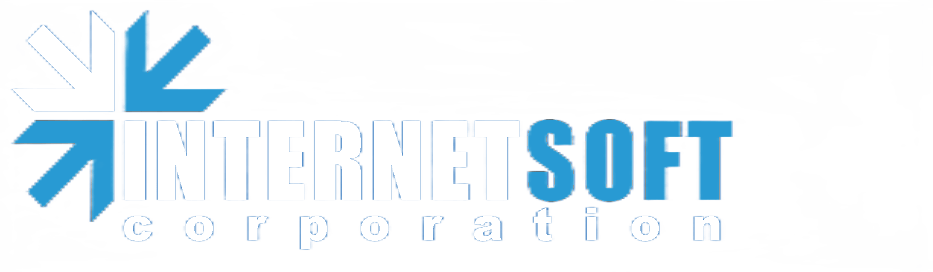Free Mail Commander
If you're looking for an email client that combines speed, ease of use, and powerful features, then Free Mail Commander is worth your attention. The program is not only easy to use (you can pick it up in minutes), it's also a very lean application - yet has all the features and power of it's "weightier" counterparts. You can set relative custom folders for attachments, email databases and run program from removable storage device such as a USB flash drive.
Portability
With Free Mail Commander, you can set relative custom folders for attachments and email databases. The program can be run from a removable storage device, like a USB flash drive, making it perfect for users who are always on the move.
User-Friendly Interface
Free Mail Commander boasts a user-friendly interface that is intuitive and easy to navigate. Whether you're a tech novice or a seasoned pro, you'll be able to master this program in minutes. What's more, it's a lean application that doesn't compromise on features, matching the capabilities of much larger counterparts.
With Free Mail Commander, you can set relative custom folders for attachments and email databases. The program can be run from a removable storage device, like a USB flash drive, making it perfect for users who are always on the move.
User-Friendly Interface
Free Mail Commander boasts a user-friendly interface that is intuitive and easy to navigate. Whether you're a tech novice or a seasoned pro, you'll be able to master this program in minutes. What's more, it's a lean application that doesn't compromise on features, matching the capabilities of much larger counterparts.

The program allows you to receive and read plain text and graphic HTML messages. With support for SMTP, POP3, IMAP4, various authentication methods, and secure SSL/TLS connections, it ensures compatibility with Gmail and other email systems. The HTML message editor is robust, offering full formatting capabilities, from bold text to embedded images.
Security
In a world where online security is paramount, Free Mail Commander offers protective features like disabling remote images, scripts, and other potential vulnerabilities. This protects you from HTML-borne viruses and trojans while also preserving your privacy by blocking web bugs.
Spelling Checker
Ever hit 'send' only to notice a glaring typo? The program comes with a built-in spelling checker that not only highlights misspelled words but also completes recipient names as you type, using stored information. The checker supports multiple dictionaries, further enhancing its utility.
Multiple Email Accounts
Free Mail Commander allows you to create multiple profiles for sending and receiving emails. You can have separate 'personalities' for professional and personal correspondence, making inbox management more streamlined.
Message Filtering and Sorting
Automatic filters help sort incoming messages based on preset criteria, directing them to individual folders or mailboxes for later viewing. Advanced filters can be applied to any message field, be it header or body. You can even assign colors for easy visual sorting, change message statuses, and more.
Cost-Effective
While there are Deluxe and Professional versions available for purchase, the Free Mail Commander version is 100% free and not a limited demo or trial. You can use it for as long as you wish without any obligations to upgrade.
Free Mail Commander offers a comprehensive email management solution without the associated bloat of many other email clients. With its rich feature set and ease of use, it stands as a strong contender for anyone seeking a reliable, secure, and highly customizable email client.
We offer 4 program options:
- Mail Commander (Free Edition)
- Mail Commander Home (Home Edition)
- Mail Commander Pro (Professional Edition)
- Mail Commander Deluxe (Deluxe Edition)
Compare different version features