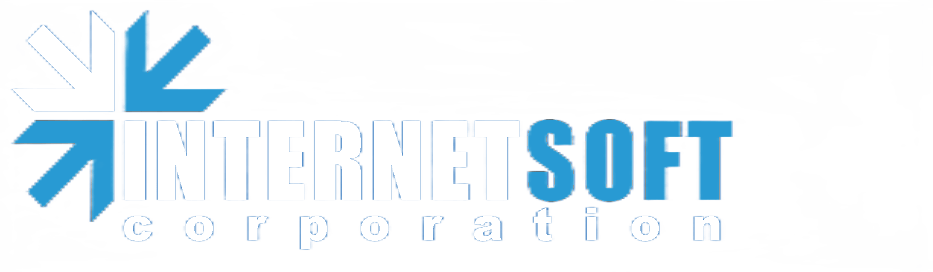Mail Commander
General Features Across All Versions
Elevate Your Email. Choose Your Edition, Reclaim Your Inbox
First off, it's important to note that all versions are compatible with a wide range of Windows operating systems, from Windows 98 up to Windows 11. The program's key features like SSL support, multi-account management, extensive message selection capabilities, and file attachments are uniformly available across all four versions.
Here's a deeper dive into the unique aspects of each.
Elevate Your Email. Choose Your Edition, Reclaim Your Inbox
First off, it's important to note that all versions are compatible with a wide range of Windows operating systems, from Windows 98 up to Windows 11. The program's key features like SSL support, multi-account management, extensive message selection capabilities, and file attachments are uniformly available across all four versions.
Here's a deeper dive into the unique aspects of each.
Mail Commander Free Edition
Price: Free
Key Features
This version is perfect for individuals who need basic functionalities to manage their emails. If you're just looking for a straightforward tool to send, receive, and sort your emails, the Free Edition has you covered.
Mail Commander Home Edition
Price: $49.95
Key Features
The Home Edition is ideal for users who wish for a bit more control and customization in their email management. Added features like antispam and message scheduling are especially useful for freelancers or those managing a personal business.
Mail Commander Professional Edition
Price: $119.95
Key Features
Designed for small to medium-sized businesses, the Pro Edition offers a comprehensive suite of tools for managing multiple accounts, mailing lists, and more. It is an all-in-one solution for those who need more advanced email management capabilities.
Mail Commander Deluxe Edition
Price: $149.95
Key Features
The Deluxe Edition is the top-of-the-line product, ideal for larger corporations and advanced users who need database functionalities, bulk email capabilities, and advanced scheduling and automation features.
Price: Free
Key Features
- Basic SMTP, POP3, and IMAP4 functionalities
- User-friendly interface
- Plain text and graphic HTML messages
This version is perfect for individuals who need basic functionalities to manage their emails. If you're just looking for a straightforward tool to send, receive, and sort your emails, the Free Edition has you covered.
Mail Commander Home Edition
Price: $49.95
Key Features
- Antispam message headers analyzer
- Download only email headers
- Redownload and delete selected messages from the server
- Message Queueing & Scheduling
- Custom signatures
The Home Edition is ideal for users who wish for a bit more control and customization in their email management. Added features like antispam and message scheduling are especially useful for freelancers or those managing a personal business.
Mail Commander Professional Edition
Price: $119.95
Key Features
- Multiple address books with additional fields
- Personalized messages & email merge
- Addressbook, templates, and messages in simple txt file format
- Message templates for different scenarios
- Mailing list management
- Advanced filtering options
Designed for small to medium-sized businesses, the Pro Edition offers a comprehensive suite of tools for managing multiple accounts, mailing lists, and more. It is an all-in-one solution for those who need more advanced email management capabilities.
Mail Commander Deluxe Edition
Price: $149.95
Key Features
- Database synchronization and replication
- Advanced Mailing list filtering
- Multi-threading and multiple connections for bulk email sending
- Event notification advanced scheduler
- Wizards for creating mailing lists, opt-in and opt-out rules
- DB Maker Technology for creating databases from emails
The Deluxe Edition is the top-of-the-line product, ideal for larger corporations and advanced users who need database functionalities, bulk email capabilities, and advanced scheduling and automation features.
Feature list. Comparing different versions
Summary
In a nutshell, all four versions of Mail Commander are robust and packed with features. However, the right version for you depends on your specific needs.
Download free trial-version
We offer 4 program options:
In a nutshell, all four versions of Mail Commander are robust and packed with features. However, the right version for you depends on your specific needs.
- Free Edition: For basic email tasks.
- Home Edition: For added control and customization.
- Professional Edition: For small to medium businesses with advanced email needs.
- Deluxe Edition: For larger corporations requiring comprehensive functionalities and automation.
Download free trial-version
We offer 4 program options:
- Mail Commander (Free Edition)
- Mail Commander Home (Home Edition)
- Mail Commander Pro (Professional Edition)
- Mail Commander Deluxe (Deluxe Edition)